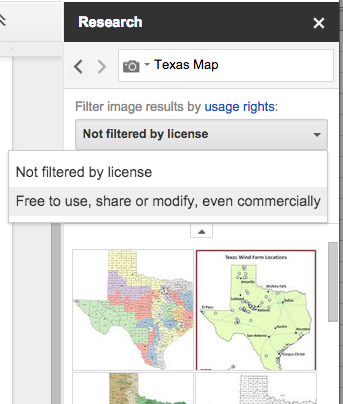Then the magic happened! It wasn't about the teacher standing up in front of the class to give step by step directions. It was about the students sharing their own experiences with the website to further their learning. Every student in the class wanted to say something they had experienced using this app. Soon there was a light buzz throughout the room as students were sharing with each other. The conversations kept going!
Thursday, October 16, 2014
Students as the Teacher
As teachers, we want to give our students the best experience possible. We work hard to provide meaningful opportunities to let students reach their own goals. Today I was working with a class of students to prepare them to use the Spelling City app. This is a new app for the teacher, but a familiar app to others and she is eager to get started using this with her class. We helped the students download the app and find the current list of spelling words.
Then the magic happened! It wasn't about the teacher standing up in front of the class to give step by step directions. It was about the students sharing their own experiences with the website to further their learning. Every student in the class wanted to say something they had experienced using this app. Soon there was a light buzz throughout the room as students were sharing with each other. The conversations kept going!
Today was a great day with students, for students, by students!
Then the magic happened! It wasn't about the teacher standing up in front of the class to give step by step directions. It was about the students sharing their own experiences with the website to further their learning. Every student in the class wanted to say something they had experienced using this app. Soon there was a light buzz throughout the room as students were sharing with each other. The conversations kept going!
Friday, October 10, 2014
QR Code Creator - goo.gl
QR Codes are one of the most useful tools used in classrooms. You can direct your students to the exact location on the web and not worry if students are following multiple steps to get to a specific page. It saves so much time when trying to get a large number of views to a certain location on the web.
There are many free and paid websites that can be used to create QR Codes. I've tried many and have found it easy to use all of them, but it can be tedious when going though multiple presentations and creating individual QR codes for an entire class.
I have been using a Chrome extension for a while now that seems to streamline the process. I have chosen to use goo.gl
There are many free and paid websites that can be used to create QR Codes. I've tried many and have found it easy to use all of them, but it can be tedious when going though multiple presentations and creating individual QR codes for an entire class.
I have been using a Chrome extension for a while now that seems to streamline the process. I have chosen to use goo.gl
When creating a QR Code it is important to shorten the URL because long web addresses can sometime make reading a QR Code more difficult. By using goo.gl you are shortening the web address and creating the QR Code in one simple click! Since this extension is easily located with all the other Chrome extensions, I can be on any webpage and click the goo.gl extension. Instantly the URL is shortened and copied to my clipboard. By clicking QR Code, a QR Code image instantly appears! From here, I can quickly paste the QR Code where ever I might need it.
The piece that I truly appreciate is that goo. Gael is also linked to my Google account. This means I can always go back to my history at goo.gl to see a list of all the QR Codes I have generated.
There are many options available for shortening an URL and generating a QR Code. The one I choose to use is goo.gl! Try it and see if you find it useful as I do!
Thursday, October 9, 2014
Google Chrome Extensions: Tab Scirssors & Tab Glue
I admit it, I'm a tab hoarder! My screen often has at a minimum of 10 tabs open at the exact same time. I will click and click to move from tab to tab. The worst is when I'm trying to set add an event to my calendar and keep clicking between tabs to refer to an email for details! I have found the perfect solution to my problem! Tab Scissors and Tab Glue!! These Chrome Extensions have saved me from click, click, clicking!
Watch this video to see how these Chrome Extensions will help you...then go directly to the Chrome App Store and install!
Google Drive: Organizing & Finding Documents
Who loves using Google Drive? I do! It can be overwhelming to find what I'm looking for when I'm in a hurry. Here a few tips for organizing documents so you can quickly and easily find what you are looking for in seconds!
Monday, October 6, 2014
Google Research Tool
One of my favorite features when using Google Docs or Google Slides is the Google Research tool. I was able to share this magnificent tool with a few fellow teachers today! Using this tool allows users to quickly and easily find resources related to their work in the same window!
To get started using Google Research go to the Tools menu and select Research. In the search field, enter the subject matter for what you are searching to find. From this field choose to search everything through Google, Images, Scholar, Quotes, Dictionary, Personal, and Tables.
To get started using Google Research go to the Tools menu and select Research. In the search field, enter the subject matter for what you are searching to find. From this field choose to search everything through Google, Images, Scholar, Quotes, Dictionary, Personal, and Tables.
Using the Images features allows users to filter the type of images to be returned in the search results. When working with students and teachers I am always the person to remind others to be mindful of copyright. It's important to me to make sure everyone understands what is and is not appropriate it use within the educational realm. I truly want our students (and teachers) demonstrate digital citizenship everyday, all day! That is a big reason why I LOVE this feature!
Another amazing option is to select the type of citation to automatically be inserted in the document or presentation by using the Citation format. When working with younger students it is more important to me that our users are citing all of their sources than the order of author, date, and publication. The simple fact that this tool is easily available is incredible! And, that all teachers can so easily demonstrate this skill is even more important. We don't need to make the process difficult. Use these readily available tools to make your work easier!
Start using the Research tool now!
Subscribe to:
Comments (Atom)