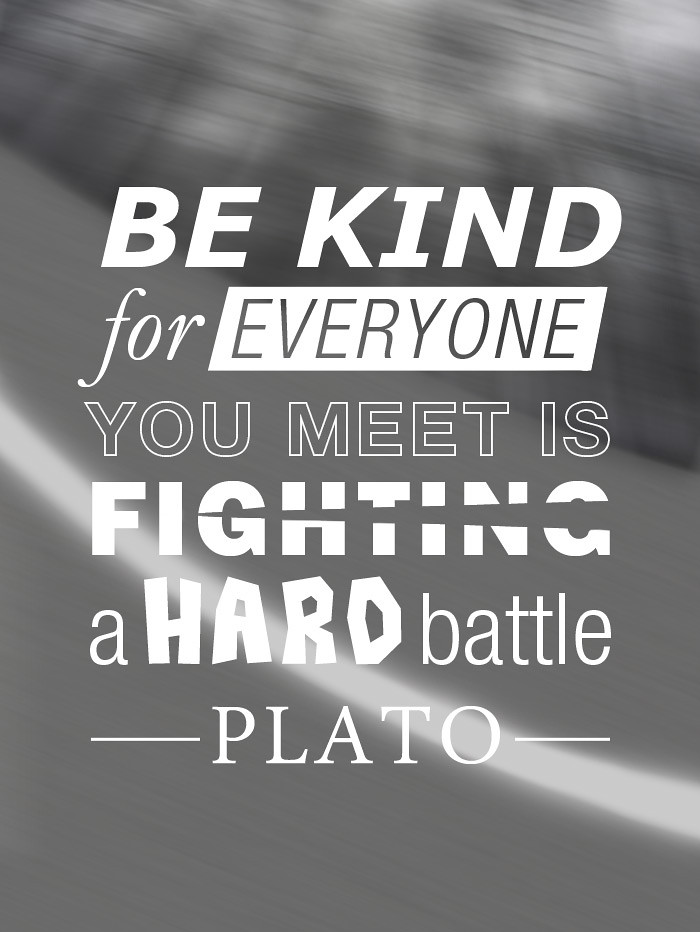Sometimes you just need to jump right in and try something new! This summer I attended an Ed Camp designed for educators in similar positions as mine. There is still so much to learn and share! One of the sessions I attended discussed formative assessments. There were several tools I was familiar with, but one stood out to me, Formative. I have seen the greatness of this tool, but until I had the opportunity to share with other educators I did not realize how amazing it truly could be! When I returned to campus in the fall an educator asked me to share Formative with her department after hearing about it through other educators. I jumped at the opportunity!
The initial setup is pretty simple. There are three options for an assignment: Build, Preview, and Live Results. When creating an assignment you can design questions as Multiple Choice, True/false, Short Answer, and Show Your Work. The Show Your Work option is amazing for math educators because you can monitor how learners are solving a problem as they are going through the process. When I shared this example with educators there was a collective "
Did you know if you have a question in a PDF or Doc format you can select the entire document and add questions right on the document using the Upload & Transform feature? This is awesome!! Maybe you would like to have a link to a website or video to further explain a topic, Add Content is another feature. How great is it to have resources supporting learners right there with their assignment!
Once an assignment is ready to go, have learners initially join the class. Then, learners will have the assignment show up as soon as they log in. There is the option for participants
As educators, we appreciate when resources are shared! Formative has created a Community to connect educators using this product. Also, the Library is a growing resource! Look to see what is available. You can always tweak to your needs! And, you are creating amazing resources for your learners so be sure to give back!
When I was learning more about Formative I found videos on YouTube that made it very easy to follow along. Click here to see the playlist of videos I found helpful, all created by the wonderful people at Formative!
What is something new you have tried lately?