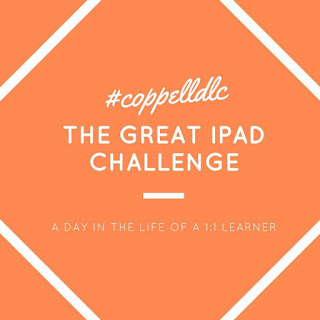A few weeks ago one of my teammates,
Alli, challenged all of our team to go 2 days using only our iPads. No MacBooks allowed! The purpose of the challenge was for us to experience exactly what our learners do every single day. We are very fortunate to work in a district where all educators are issued a laptop and mobile device, but how are we truly using our devices to transform learning?
A few ground rules were put in place. Day one, we were allowed to only use our iPads. Day two we could use an Apple Pencil and keyboard, The plan was to have a usual day of work with the added focus of a few challenges to make sure we were experiencing, with integrity, what it means to have an iPad for everything. We used the following bingo board, designed using Pages, to guide our day.

I had 2 big struggles with day 1. First, I'm used to having multiple (let's be real.....a lot!!!) internet browser tabs open all at once. I move pretty quickly through various tools on the web. I can find most anything pretty fast. I was greatly slowed down because I didn't know where the apps were on my iPad!! I have a few folders of apps and I usually open everything using the search feature, but it took longer to get where I needed to be and swap between apps. Learning curve! Second, the battery life! By midmorning I was already down to 50%. What??? How could my iPad go through so much battery so quickly? We complain about learners not having a charged device at school but if my iPad won't stay charged for the entire day how can I expect that of a learner. I do want to take into consideration when learners are in class they are not constantly on their device. They use their devices, but not every day of every period.

While preparing for day 2 I found creating a presentation on my iPad to be a bit frustrating. My brain knew I could perform most of the same tasks on the iPad as I do on my MacBook, but it was sometimes difficult to figure it out. I found an
app to help me get the desired result I was looking for. As for day 2 of the challenge, we were able to use an Apple Pencil and a keyboard. Using the keyboard really helped my productivity. I found it much easier to do my work. For that day in particular I really didn't use the Apple Pencil; however, I was introduced to
DrawCast by a learner that really sparked my interest.
My team shared their experience via Twitter. Here is the
Twitter Moment of our reactions. With this new mindset of using one tool, how can we better design learning experiences for our learners. I would encourage all educators to take on this challenge. Look closer at what you are asking your learners to do with their device. How is what you are asking them to do transforming their learning experience and truly using the device that is right in front of them to challenge their thinking?